Intel Report #024: Road to V1035 (November 2024)
Hey, everyone!
Our Intel Report for November was delayed due to the US holidays, but it is now ready for consumption.
💡 If you missed last month's Intel Report #023, be sure to give that a look as well!
💡 Keep in mind this report is not an exhaustive list of V1035 features. For an overview of expected changes and additions, refer to our roadmap.
GAS (Gameplay Ability System)
The migration to the new Gameplay Ability System framework (better known as GAS — more information here), continues to be implemented in several areas of GROUND BRANCH. Though it has the benefit of providing a more flexible and reliable structure for many of the game’s systems, as well as making new systems — or gameplay abilities — easier to implement, it does have the unfortunate side-effect of requiring a lot of things to be rebuilt or reworked… which has caused delays in V1035 despite our best efforts to do a smooth transition.
However, as mentioned in September, this should be the last major hurdle before we’re able to develop both new and existing systems at a much more consistent pace — with far fewer setbacks — towards V1.0. We’re sorry it’s taking this long and we hope it’s worth the wait for everyone!
AI and Mission Editor updates
Bedtime but for bots
Matt has added logic for a new setting that allows PvE game modes — including player-created ones — to use different spawn points for the enemy AI during daytime and nighttime. As an example, missions in V1035 can have more idle bots spawning inside buildings at night, or perhaps have a larger number of possible spawn points during daytime. Compound is an example of a set of missions that has been adjusted to include a lot of daytime- and nighttime-only spawns, as can be seen below:


The editor allows the “bedtime hours” to be set manually, allowing for finer control over what is to be considered day and night for the AI:
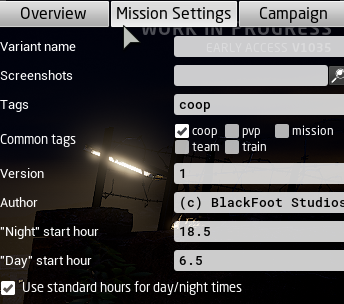
This new setting will be part of a broader system for the AI which will eventually include routine events such as sleeping in specified bed meshes and other human-like idle behaviors. No, we don’t think that sentence makes us sound like robots at all.
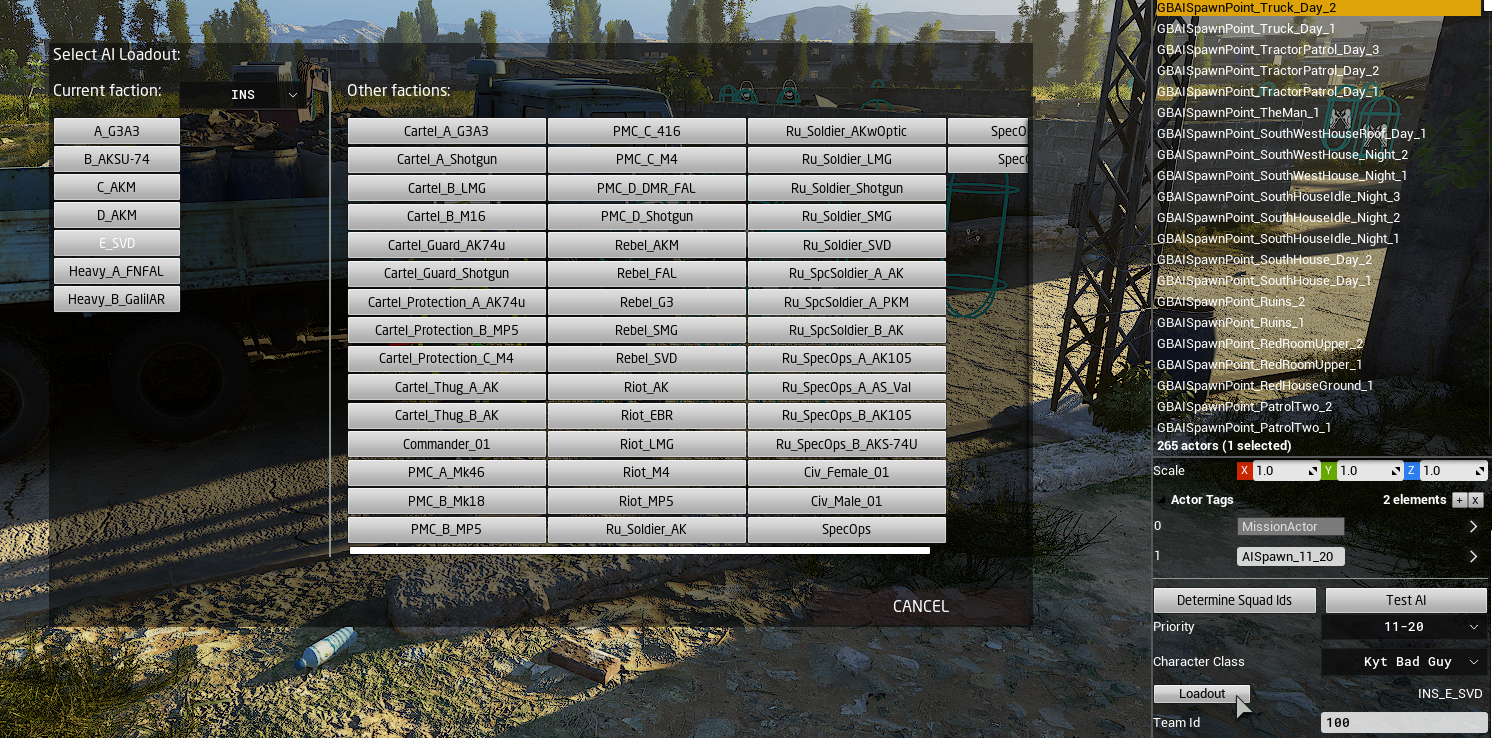
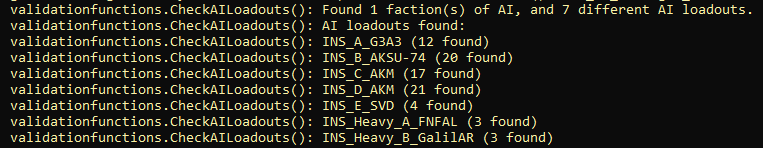
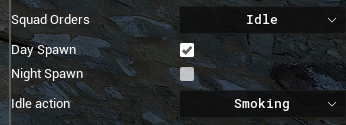
Navblocks: a deep dive and a fix
We have done some maintenance on navblocks in V1035. What are navblocks? They are pieces of the mission setup that block parts of the navmesh. What is the navmesh? It is the means by which AI navigate around maps.
In the screenshot below, you can see how in the 747 (Plane and Nearby) Terrorist Hunt mission, navblocks have cut out a rectangular portion of the navmesh (shown here in orange) around the plane. This means that any AI that spawn in or around the plane can move around their local area, but won’t pursue you to the terminal building, hangar or hills area.
As you can see below, navblocks are also integral to some mission objects, such as Defuse bombs (left), Intel Retrieval and Uplink laptops (middle) and mission meshes (right). If navblocks aren’t there, the AI doesn’t know that the objects exist, and may try to walk through them. In practice: that doesn’t work so well.
Navblocks can also be turned on and off during a mission. This feature is used, for example, in the bum rush at the end of Terrorist Hunt missions. When the bum rush begins, all navblocks are turned off, so the AI can then rush you from anywhere via anywhere. Terrifying.
So that’s what navblocks can and should do. Unfortunately, in V1034 it seems we slightly broke them. But, in V1035, they should be back and working great. Sorry about the inconvenience in the meantime.
Where is the AI at
Both enemy and friendly AI continue to be worked on behind the scenes and a lot of new work is needed to integrate AI systems with the GAS system mentioned above.
That work notwithstanding, Chris is moving forward with a new feature originally planned for V1034: grenade-throwing AI. He’s currently hooking up our bots with a basic throwing animation and the ability to throw frags, flashbangs and even smoke grenades when their morale drops and they start retreating. Throws are being limited to 30 meters for the time being, and Chris is looking into linking max throw distances and the likelihood of grenade throws to difficulty settings.
💡 Traits of AI grenade throws are likely to be further determined by AI "archetypes" in the future.
Glow-stick; or, the chemlight
Chemlights, also known as glowsticks, are also being implemented in V1035. Chemlights are plastic tubes filled with two isolated substances that, when combined — by cracking the tube — generate light through chemiluminescence.
In GROUND BRANCH, chemlights can be used to mark a location for various purposes, such as indicating that a room or objective has been cleared, or designating a rally point.
For our first implementation, we’ll be tying the color of your chemlights to the team (or element) you’re currently part of. In other words: in PvE, chemlight color is determined by your current team element (green for Alpha, yellow for Bravo, blue for Charlie and red for Delta); in PvP, your team (blue or red) determines the color of your chemlights. We may or may not make chemlight colors more deliberate/flexible as we go.
💡 In V1035, 10 chemlights are automatically added to your loadout on deployment — there's no need to equip them.
‘Tis the seasons for new toys
New model for dual-tube night vision goggles: AN/PVS-31A
For years, you had to put up with our old NVG model, which was based on… whatever it was based on. We’ve finally replaced it with the far more authentic AN/PVS-31A, widely used by US SOF.

VSS and AS family
As teased in previous posts, V1035 will be adding the VSS Vintorez and AS Val to GROUND BRANCH, in addition to their modernized variants VSSM and ASM which are equipped with accessory rails. These integrally suppressed rifles of Soviet origin are chambered in 9×39 mm and have select-fire capabilities.
Due to their very quiet but underpowered subsonic ammunition, these rifles have a special version of the PSO-1 4x scope (called PSO-1M2-1) specifically calibrated for it. Here’s what it looks like with illumination turned on:
💡 When customizing the VSS or Val, the attachments menu will display the correct version of the PSO-1 scope — in this case, the PSO-1M2-1. Conversely, the SVD customization will only display the "regular" PSO-1M2. This is courtesy of Kris' new "tag" system which automatically shows/hides attachments according to what the platform being customized is meant to support.
DBAL-PL: a PEQ for you pistol (don’t read this out loud)
Lastly for today’s sneak peek, a demo run of The Farm’s aircraft shoothouse using the new DBAL-PL — a laser and light module for your sidearm, with both visible and IR modes. Let’s take a look:
That’s a wrap for Intel Report #024!
As always, thanks for keeping up with GROUND BRANCH and reading through our little dev blog for V1035. Your support is immensely appreciated, and we hope to have more news for you soon. See ya then!


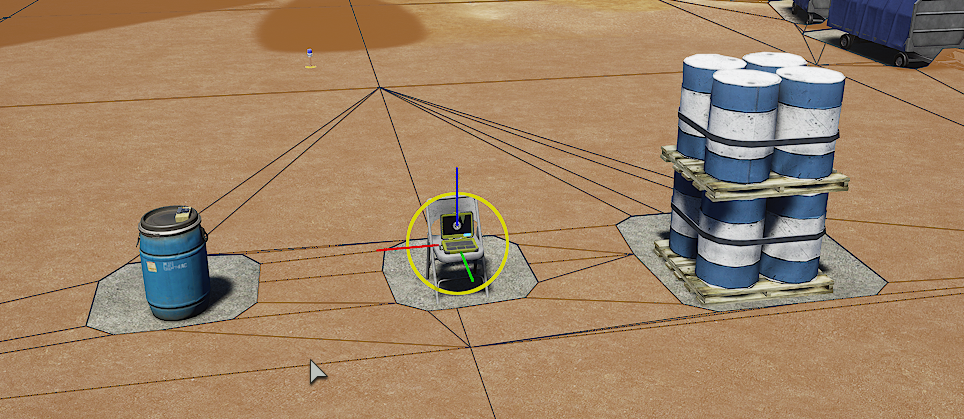
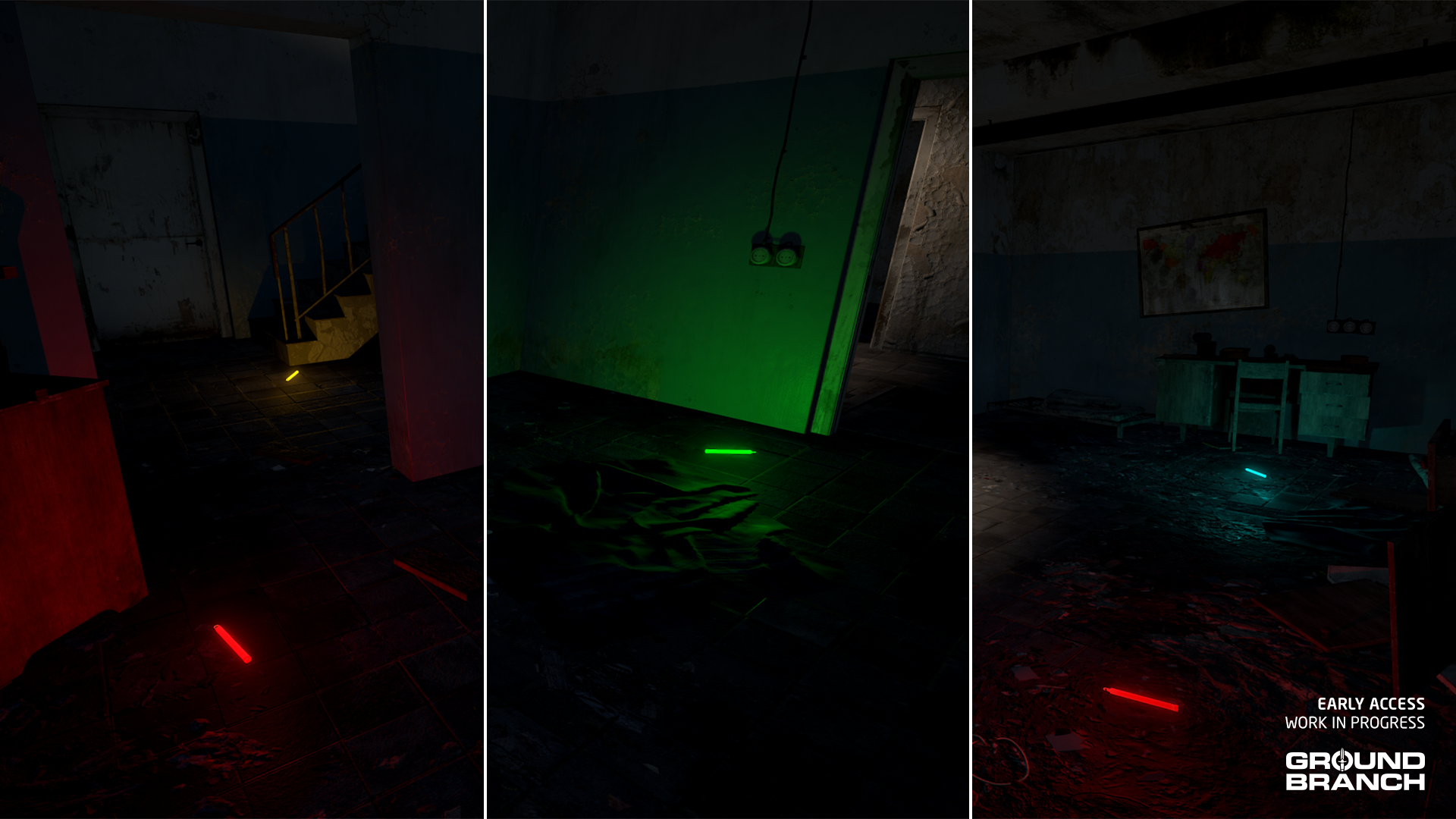





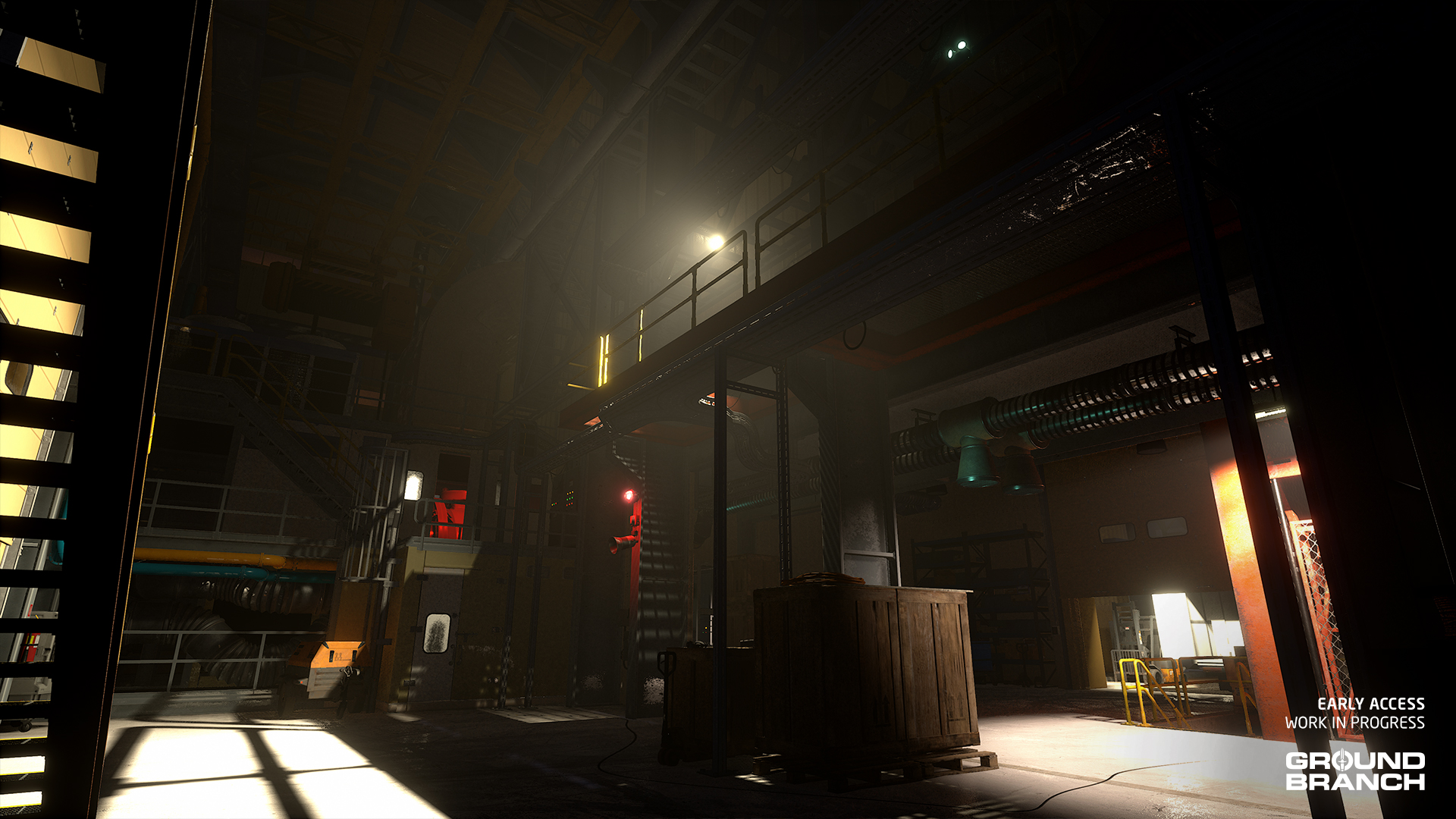
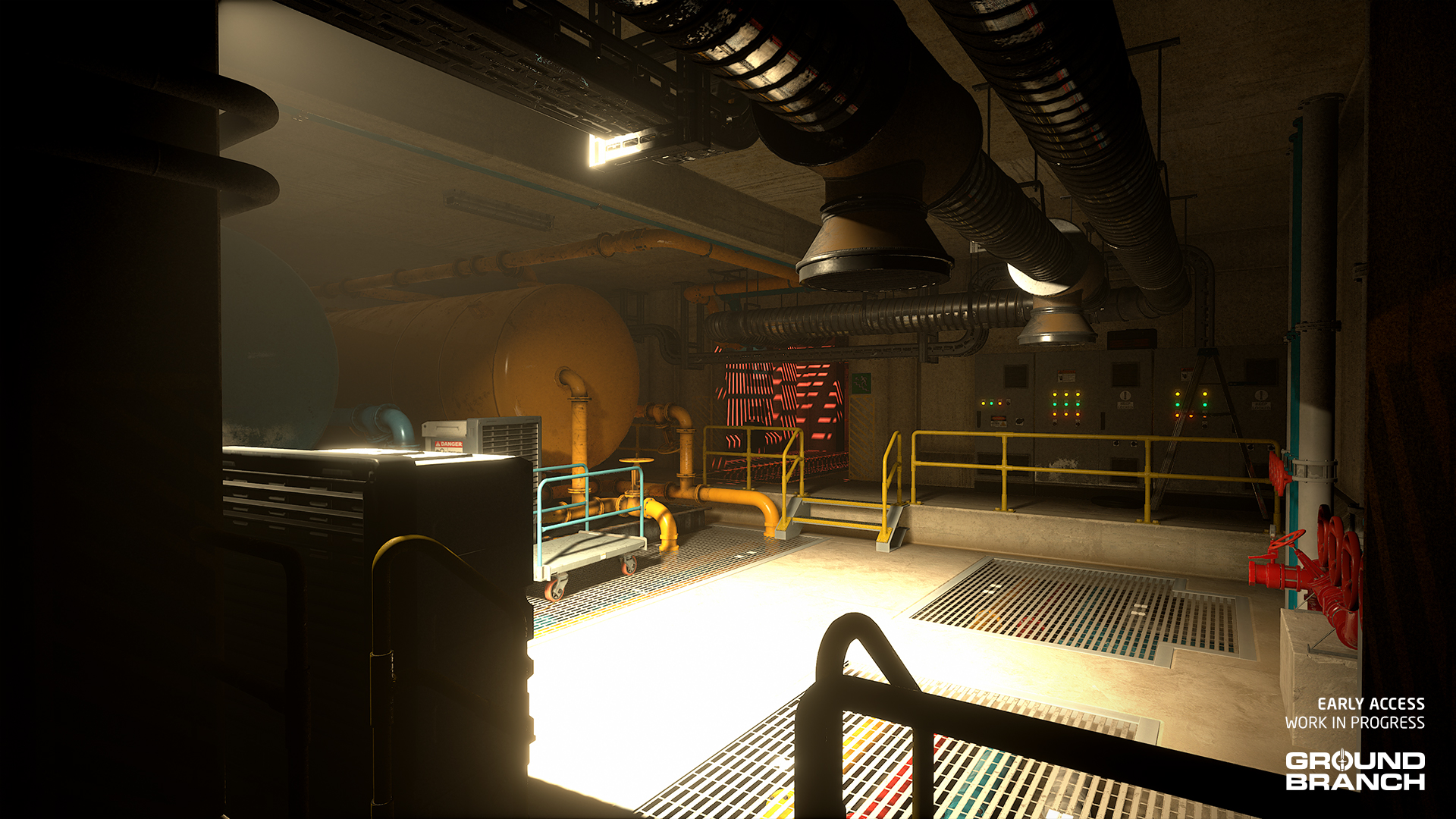
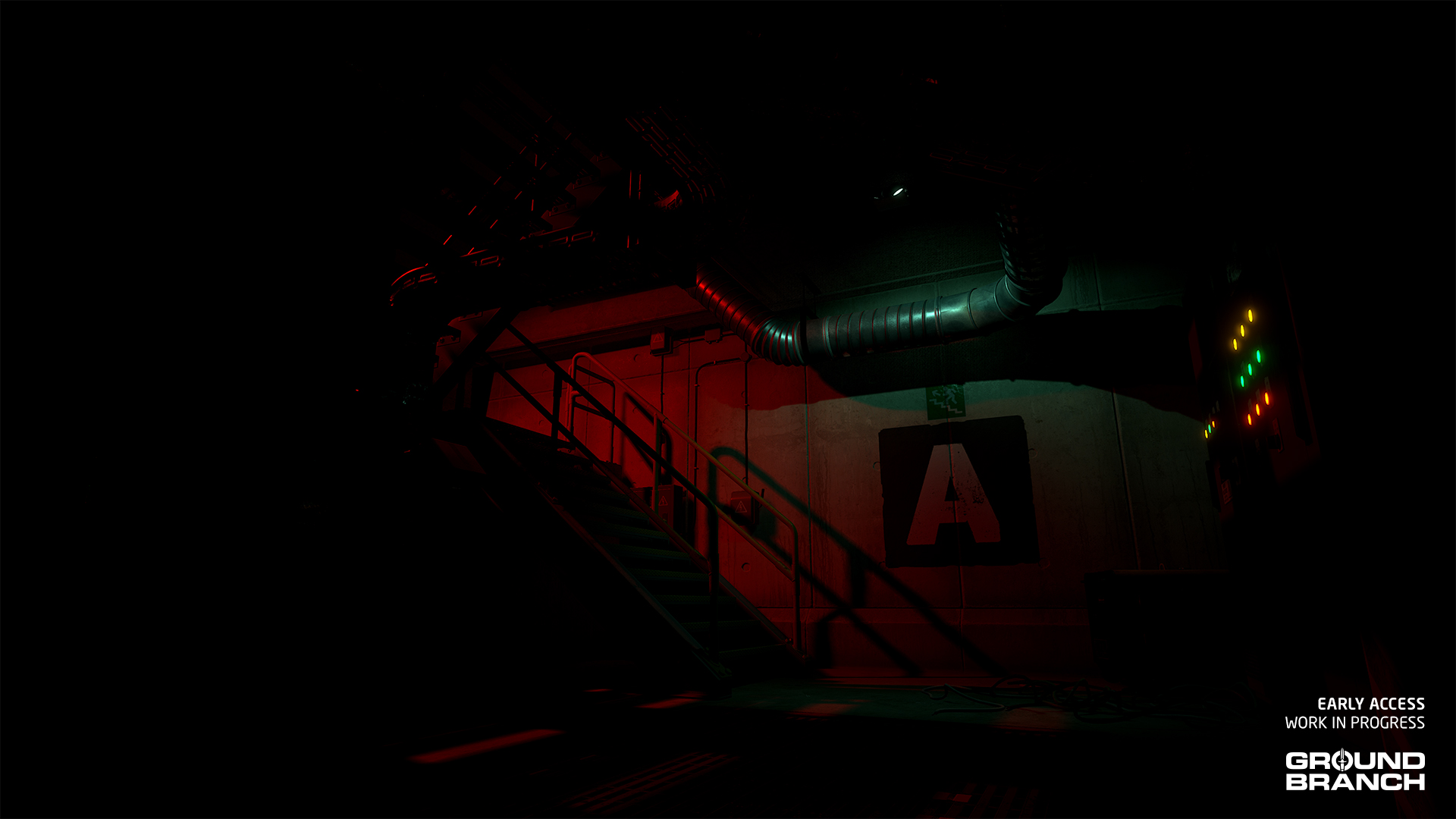








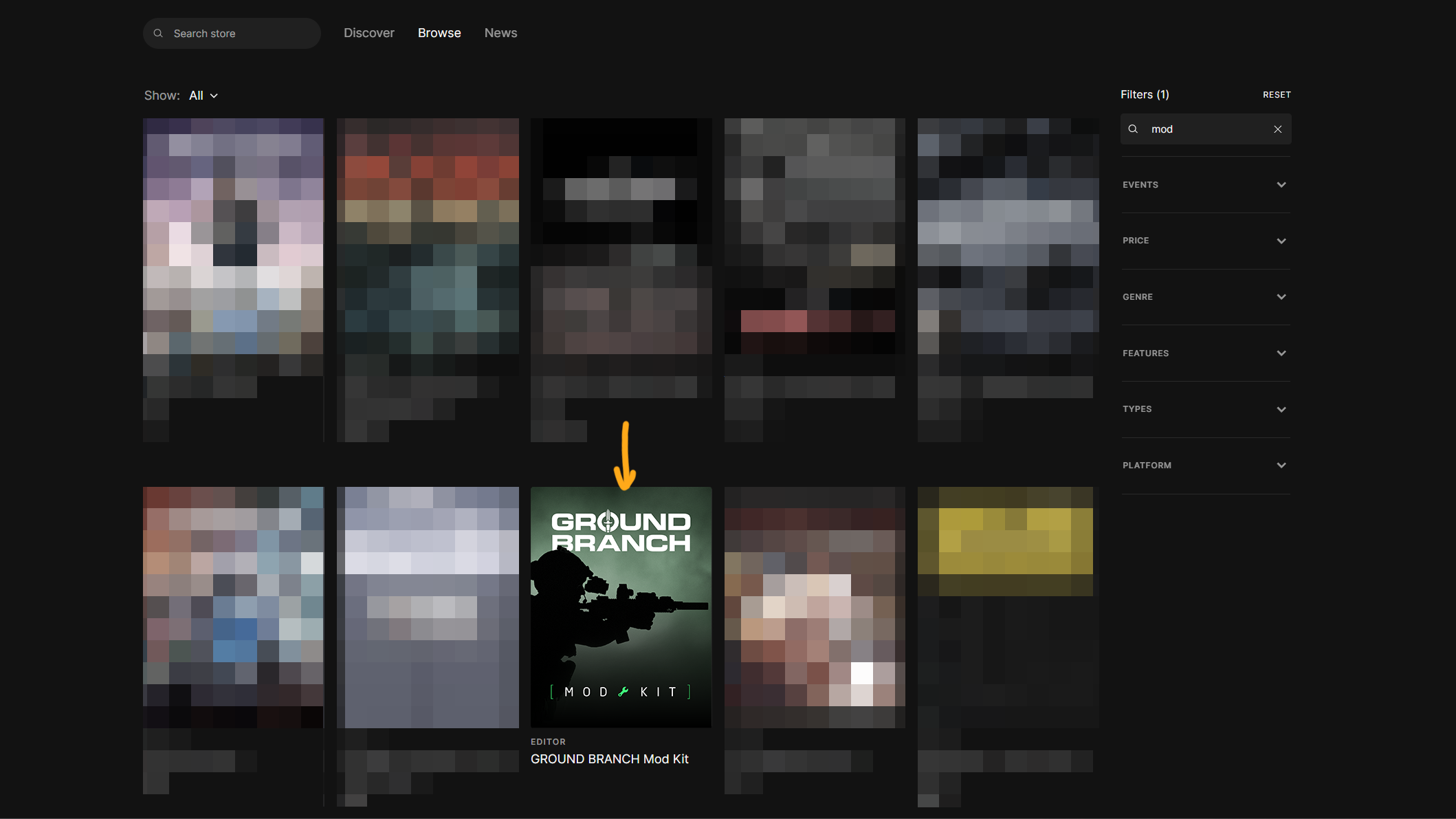
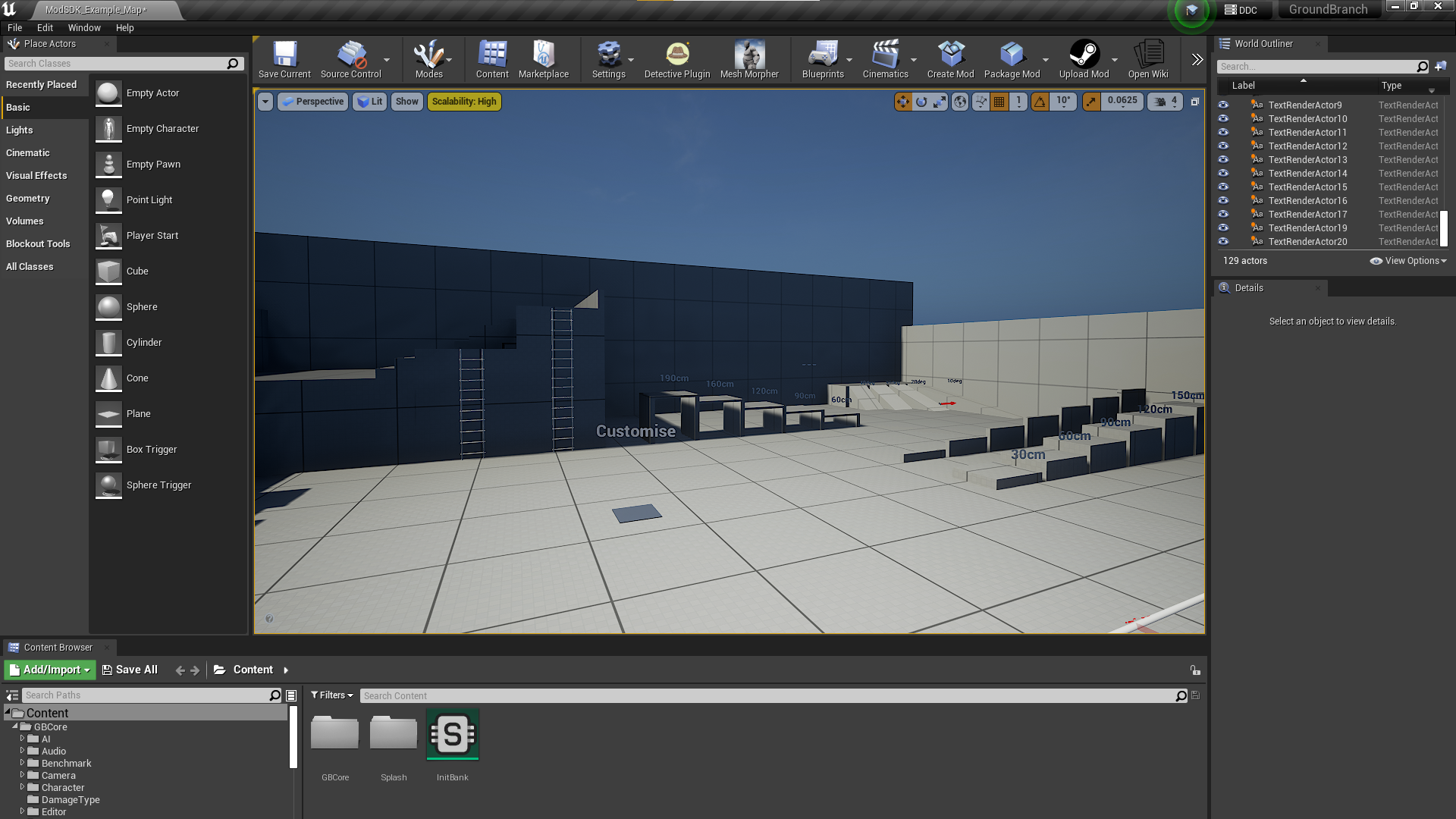

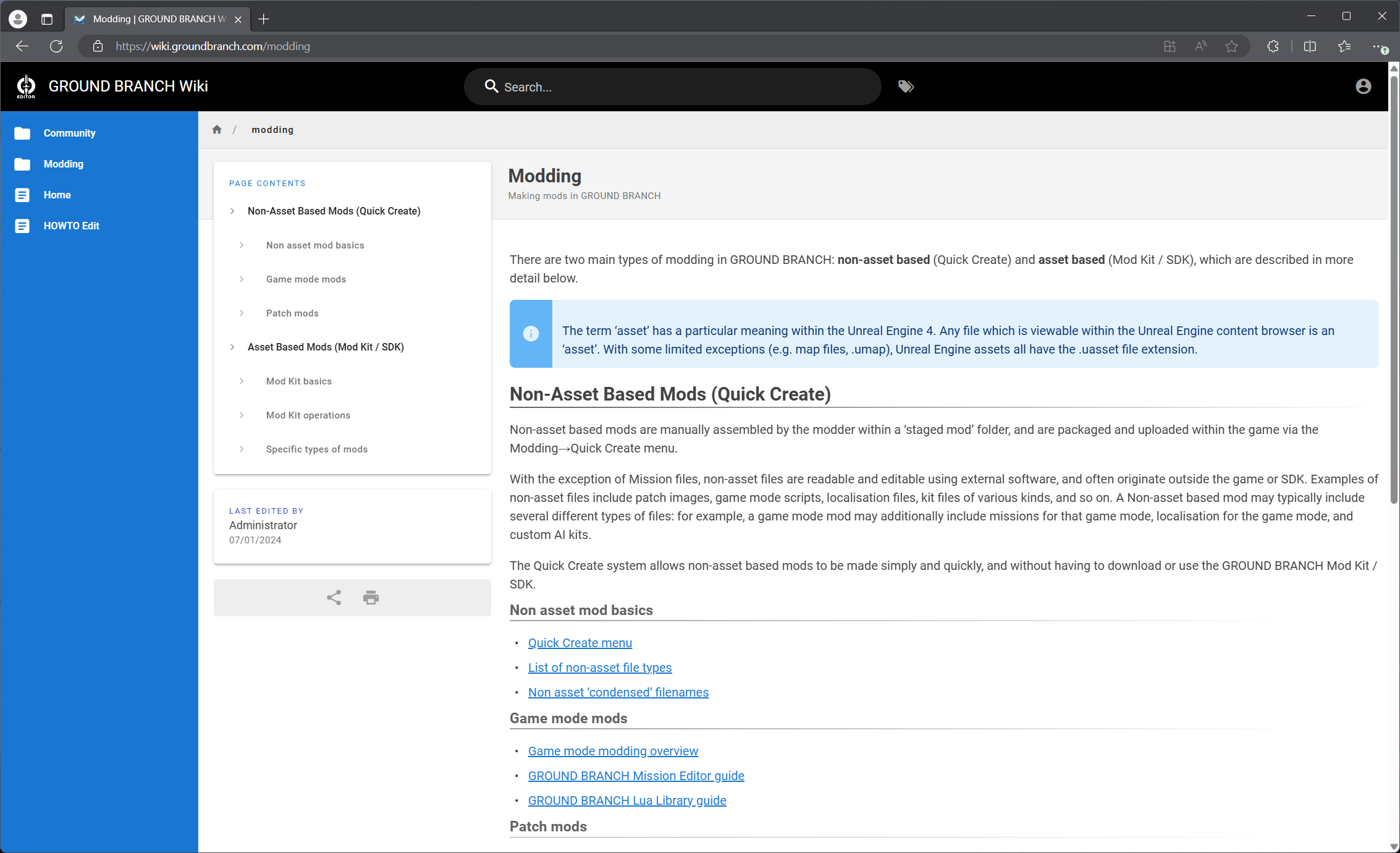



















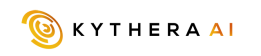

Join our
Receive our updates
Connect