🆔 GROUND BRANCH CTE Build ID: 7850759 (Client) / 7850775 (Dedicated Server) Download size: 4.7 GB (Client) / 442 MB (Dedicated Server)
⚠️ NOTICE These release notes are for the V1032 testing build currently available in the GROUND BRANCH CTE (Community Test Environment) Steam app — not to be confused with the actual (and upcoming) V1032 release for the main GROUND BRANCH app.
🚨 CLEAR YOUR OLD FILES To avoid input and asset conflicts, delete all files/folders located in the following locations (copy-paste the path into your File Explorer address bar and hit Enter): 1. %LOCALAPPDATA%\GroundBranch\Saved\Config\WindowsNoEditor 2. Documents\GroundBranch
You’re not seeing things: our Community Test Environment (CTE) for version 1032 is finally live!
For anyone arriving now, GROUND BRANCH CTE is a separate Steam app (available to anyone who owns GROUND BRANCH) where we deploy test releases for broad public testing. If you are okay with major bugs and possibly unstable releases, go ahead and install it to start testing and previewing V1032, our upcoming major update.
Before we get on with the change list, let’s go over some of the major known issues — also known as things that don’t need reporting.
Known issues
- Character assets and item skins are generally a work in progress (WIP). Things like clipping and missing/inaccurate skins are known and expected.
- Similarly, animations are all WIP and subject to change. Expect bad skeleton behavior here and there (like wonky arms and necks), as well as unfinished implementations like vaulting, ladder climbing and leaning. Issues may be more pronounced in multiplayer.
- Vaulting will sometimes fail to get the character over an obstacle and resemble a sliding motion.
- There are still no animations for certain actions, such as jumping. Some actions also use placeholders.
- Audio stuttering is expected on Run Down and new map Compound.
- New map Rig is missing sound occlusion and environment-specific gunshot tail sounds and reverb. Those were disabled to temporarily prevent bad audio stuttering.
- There are currently no footstep sounds for stairs.
- Weapon stance transitions sound effects are out of sync with the animations.
- The in-game map tablet is not fully integrated yet, so expect wonkiness.
- Eyewear may be stuck in view inside the Ready Room when playing online. To make it go away, either hold
Fnear a locker or workbench, or simply deploy to the mission area. - When playing online, players who hit the Spectate button after dying will hear a wounded grunt that should be assigned to dying enemy AI only.
- For those using debug cams for pictures and videos: the “unarmed” pose (weapons slung/holstered) will currently not play the walking animation properly client-side (other players will see it normally online, however). The same applies to the subtle idle animations, which can only be seen on other players while playing online.
- The Rangefinder’s NV mode is currently broken.
- Picking up items from the ground is fairly bugged and can result in floating and/or unusable items.
- In the Customize Operator screen, clicking the Save/Load button for any kit column will cause your list of saved kits to be displayed at the bottom of any item selection menu you open later. This bug is cumulative.
- Weapon attachments may be strangely rotated.
What’s new
💭 The T in CTE is for TestingOur goal with the Community Test Environment is to gather valuable data and feedback from a larger group of players. Needless to say, everything is a work in progress and subject to change.
Gameplay and mechanics
Mag check
You can now hold the Reload button (default R) to estimate the amount of rounds you have in your magazine/belt. You will get a HUD icon that indicates one of the following:
- Fairly full
- About half-full/empty
- Nearly empty
- Empty
Icons, timings and animations are all subject to change.
Map Tablet
You can now easily figure out where you are in relation to objectives and your teammates (if you have any) by tapping M or selecting the Tablet item in the Equipment menu (4).
The tablet displays the following information:
- Your location and bearing
- Your teammates’ location
- Your team’s roster
- Current objectives (as well as relevant markers on the map)
- The in-game time of day (local time, in the top-right corner)
- The amount of time remaining to complete your objectives
You may find yourself using the tablet a lot during Intel Retrieval missions.
New watch modes
Your wristwatch has a few new functionalities:
- In all game modes, a “time remaining” warning will be briefly shown on the watch at 5, 2 and 1 minute(s) remaining.
- In Intel Retrieval, you can now turn on the “Proximity Alert” mission setting (on the Ops Board) to get a vibrating alert when within 5 meters of the intel device.
- In the new Dynamic Take and Secure (DTAS), your watch will display DTAS-specific information:
- Approximate distance to the flag once placed (in meters). Also present in Fox Hunt mode.
- Direction of the flag once placed (yellow arrow).
- When in range of the flag as a defender, a green alert will pulse.
- When in range of the flag as an attacker, a yellow alert will pulse.
- When the flag is being captured, a red alert will pulse (defenders get no warning of flag captures).
More information about DTAS and Fox Hunt in the Game modes section.
Beefed up smoke grenades
Smoke grenades have been beefed up a bit to give more effective concealment. Performance may suffer if you spam a whole lot of these, but it’s a stop-gap solution until we have these effects remade and optimized.
AI can still see through them — sorry.
Team Elements
The new Team Elements feature (akin to player squads or fireteams) allows players to assign themselves — or be assigned by a server admin — to elements within your team for the purpose of aiding in coordination.
Team Elements are displayed in various places as differently colored letters: A, B, C and D, corresponding to elements Alpha, Bravo, Charlie and Delta. To change your Team Element, press Esc and access the Session Roster tab (top menu). Click the letter next to your player name, and choose your new Element.
There will in due course be features such as Element-specific radio channels, but for now you will see different Elements displayed in different colors on the in-game tablet.
Movement speed
Movement speed has been slightly tweaked. We’re being deliberately vague here as to not sway anyone — try it out for yourself let us know how it feels to you.
Game mode updates
Intel Retrieval
Intel Retrieval has received a major overhaul. Here’s what changed:
- Instead of searching multiple laptops, there is now a single laptop to search and extract.
- Approximate search areas are described and indicated on the new Ops Board, as well as the new map tablet item.
- Typically, there will be one true location and one false location, but the number of possible locations can be changed under Mission Parameters.
- The true laptop location and the extraction point will usually have additional AI guarding and/or patrolling them.
- Please note that the visual search location circle is approximate, and you should treat the location text as definitive (for example: on Tanker, one search location is “Whole of Deck 3”, so search the entire deck rather than just the circle mark).
Terrorist Hunt
Terrorist Hunt has not fundamentally changed, but it benefits from the new AI placement system to ensure less predictable placement and more replayability.
Dynamic Take and Secure (DTAS)
DTAS is an entirely new PvP game mode (actually a recreation of a game mode in the early 2000s UT mod Infiltration) where both teams spawn in a random spot on the map.
The Defenders then have a short amount of time to place a flag, which marks the centre of a capturable zone. The Attackers must capture the zone, by getting a minimum of 2 attackers in range. The defenders can block an attack by getting a minimum of 2 defenders in range.
The Attackers can win by wiping out all defenders; the Defenders can win by killing all but one of the attackers.
Our own Matt “Fatmarrow” Farrow — who programmed this game mode — created a short video explaining how it all works:
As with most game modes, admins can tweak several parameters to their liking.
Fox Hunt
Fox Hunt is a further new game mode hidden within DTAS (see above).
When there are insufficient numbers of players on the server to start a DTAS round (by default: 6), the Fox Hunt mode will be engaged.
- In this mode, one Defender is designated The Asset, and all players will receive an approximate distance (but not bearing) to their position.
- Attackers win by eliminating The Asset.
- Defenders win by keeping The Asset safe until time runs out.
A reduced time limit is automatically applied when Fox Hunt mode is engaged.
Team Elimination
This mode remains unchanged, but has been extended with the possibility of player and/or team reinforcements (respawns). This is still an experimental addition. When you die, the game will try to respawn you near a teammate, but will fall back to the additional spawn if necessary (this is to try and mitigate spawn camping in the reinforcements mode).
Uplink
The core gameplay remains the same, but a visible search area is automatically computed (based on the laptop locations) and displayed on the Ops Board.
Deathmatch
This very non-tacticool but classic game mode now allows you to specify a target frag limit or time limit, to allow a winner to be decided.
You can also specify a minimum number of players: if there are fewer human players than this limit, additional AI enemies will be spawned to make up the numbers.
Training
The Camp Peary Training Facility (aka The Farm) has received a couple small updates:
- The regular shoothouse’s targets were repositioned, and many more possible target locations were added.
- The Ops Board, light switch and Target App screen were moved around a bit for better usability.
- The Ops Boards received some basic instructions on what to do on The Farm.
Maps and level design
New maps
New maps Compound and Rig are now available. Keep in mind that visuals, performance, audio and design are all an ongoing development.
Storage Facility overhaul
Storage Facility has had an overhaul to add a new industrial area at the top of the hill and a new route down into the tunnels, which have been spruced up and expanded in various ways. The docks area has also been extended.
Other significant map changes
- Power Station has a new entrance west of the Substation insertion point leading into the tunnels.
- City‘s central area was changed to add a new route to the previously “unconquerable” stairwell.
- Run Down has a new ladder access route down from the roof.
- New and improved props have been put into various maps, most notably Tanker.
- Terrain materials have had a “de-tiling” pass.
- New water has been added to multiple maps.
Missions and mission editor
- Almost every single mission (i.e. objectives, spawn points, AI placement etc.) has been reworked and the AI slightly tweaked.
- Certain game modes now allow you to play on sections of a certain map. For example, you can now play Team Elimination on City (Streets) or City (Subway), which are versions of the original City map restricted to the areas above the ground and underground, respectively.
- The Mission Editor was reworked to be a bit more user-friendly. To access it, type
editmissionin the console when in a Lone Wolf level. (Please keep in mind however that there is currently a show-stopping bug with object selection and manipulation.) - New features in the Mission Editor include laptop-supporting meshes (meshes that automatically spawn with laptops when placed for Intel Retrieval or Uplink), mission meshes (additional meshes that can be placed in a specific mission, e.g. to block line of sight for spawns, or to block players from parts of the level), and mission-blocking volumes (invisible walls to block players from places where they shouldn’t be).
- Also see the new (and somewhat invaluable) Validate Level command in the file menu.
Animations
Animations have received a major overhaul, most of which is still behind-the-scenes.
- Reprocessed all character locomotion animations for new skeleton.
- All weapons have completely remade animations for shooting and weapon manipulation (reloads, fire selector, mag checks etc.).
- Added camera recoil animations.
- Reworked weapon positions and transitions.
- Body part-specific hit and death animations, including extended death animations.
- First pass on basic ladder climbing (still missing mounting and unmounting).
- Vaulting now has an associated animation (which is pretty bugged, per the Known issues section).
Ready Room and UI
- New Ready Room look.
- The Ops Board has a new layout and map images that emulate drone/satellite imagery.
- The UI has received a general art pass, and most text is now in a slightly larger font size.
- Customize Operator screen: new icons and improved item selection menus. Custom item builds are now also colored differently.
- Mission settings now have an advanced settings category, which is hidden by default on the Lone Wolf and Host Game menus. A brief description of the game mode type is now given on those screens, and the mission selection tiles at the right-hand side now provide a description of the map.
- Advanced AI Settings are now customizable (again) from the Lone Wolf and Host Game screens, allowing you to edit the various properties of the custom AI difficulty level.
- If you try to select an OPFOR count over 30 (the recommended maximum), you will get a warning message and the OPFOR count itself will be displayed in red as a performance warning.
- The After Action Report (AAR) has been overhauled and expanded. Extra tabs with extra info are added when appropriate. For the full set of AAR tabs with custom player and team scoring, check out the DTAS game mode. This may be extended in the future.
Character and inventory
- New MK14 EBR model based on the Mod 1 variant, replacing the old Mod 2.
- The new MK46 (Mod 1) light machine gun in 5.56 NATO replaces the old MK48 Mod 0. Suppressor not yet implemented, but on the way.
- New M4-series and HK416-series models:
- M4A1 SOPMOD
- M4A1 Block II
- M4A1 Block II (FSP)
- HK416D
- HK416D CQB
- All-new character assets:
- Character heads
- Outfit and gear items
- Beard selection currently disabled (still in development)
AI
- Basic AI behavior remains the same, but some essentially cosmetic changes have been made to their loadouts and callouts (mainly reduced frequency). A more fundamental pass on AI is, of course, still planned.
- The placement of AI on maps has been overhauled to make it more random, yet still plausible. In Intel Retrieval, AI is now spawned conditionally in some places, so that laptops and extraction zones are more heavily guarded than other areas of the map (which can give you a clue as to the laptop location if you observe carefully).
Audio
- New reload sounds for all weapons.
- Audio mix overhaul: adjusted levels of all sounds to make sure gunshots and explosions sound more powerful.
- Dynamic Range presets (Settings › Audio):
- Full: Gunshots and explosions significantly louder than other sounds. Recommended for headphone users.
- Medium: Recommended for speaker users.
- Low: Gunshots and explosions aren’t much louder than other sounds. Recommended for speaker users playing at night and for players with impaired hearing.
- New channels setting: Binaural. Recommended for headphone users for more accurate sound navigation (not recommended for speaker users!).
- Added water footstep sounds.
- Pain and death sounds for AI (placeholders, consistent with current voice lines by Daeln Murphy).
Admin
- New command
admin motdwill broadcast the server MOTD (message of the day) to all players on the server. - The
admin resurrectcommand has been altered to respawn players at their death location always (rather than where they might be spectating, if their body has disappeared). A newadmin resurrect allversion is available, which does what it says on the tin. - New command
admin resurrectnear(also accessible asadmin resnear) will respawn players in the vicinity of a teammate rather than where they died. You can also add ‘all’ to the end of either command (e.g.admin resnear all) to resurrect all players in the vicinity a teammate.
This has been CTE UPDATE #007! We're sure there's plenty we forgot to add here, so if you have any questions or would like to point out any glaring omissions, leave us a comment or reach out via social media with the links below. As always, thank you for your continued support and we hope you enjoy this test build!
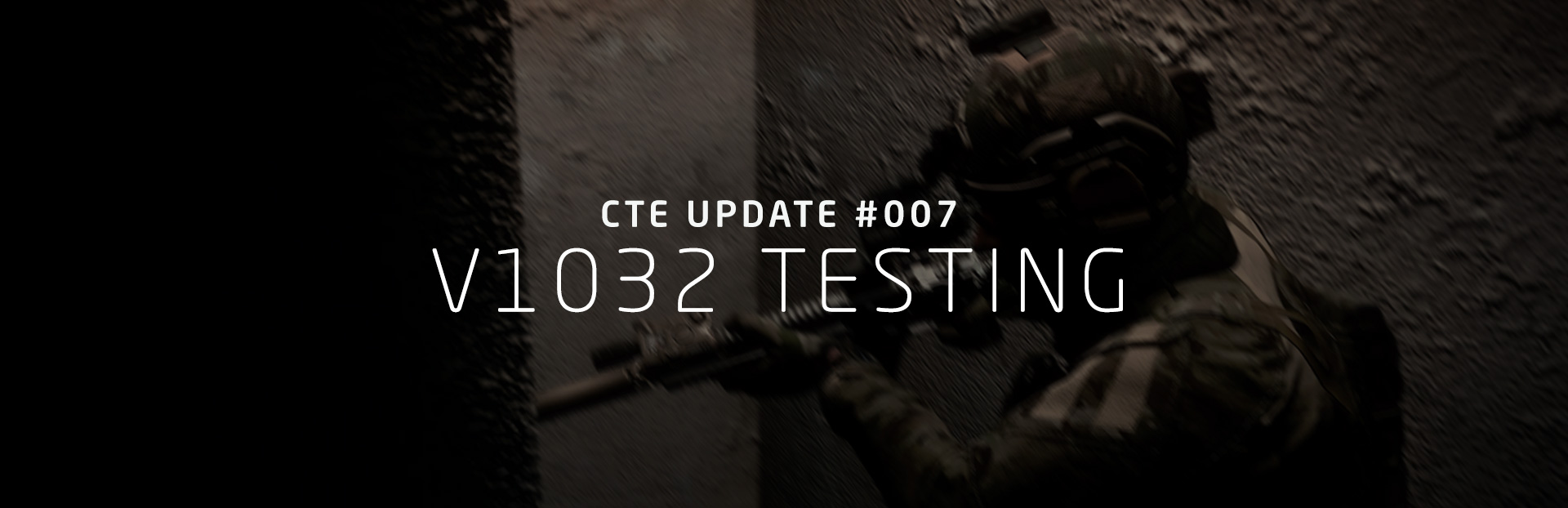


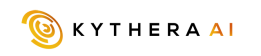


5 thoughts on “CTE Update #007: V1032 Testing”
From what i have seen the overall graphics and fidelity( i believe) of the game has taken a step up. May just be better pc and lower fov he was pllayimg with.
How do I set up a dedicated server on CTE?
The new movement speed is awesome – I love it. If some people dont like it, can you give us the option to select this one or the old one? This update feels like a huge jump forward! Love the new kit options. Love the new manipulation animations – especially punching out from high ready to ADS. Seems like the AI react to contact better too – running to cover backing away from close encounters etc.
Hello
(First of all, this article is translated by a translation software, my English is poor, if offended, please forgive me.)
After playing V1032, I like your game very much. I think it is the most detailed shooter game I have ever seen on the market. It can be called the Wargame simulator. The details of the mk18 ejection port after the first shot gave me a sense of the author’s love for the game, and I can more or less sense that everyone at Blackfoot is treating the development of this game as more than just a job, so I have a deep respect for your work!
But after playing this version, I have a few questions:
1.Will there be FSR technology in the game?
2. I found that the frame count in the game would be reduced by half as long as I aim with magnification lens. Can this situation be optimized?
3. Does scope (such as ACOG) not have exit pupil distance setting?
4. Will the magazine models of various specific models on the gear be updated? (such as the appearance model of AK magazine on JPC)
5. Can you add PTT and radio models?
6. I can do 60 FPS in single player but drop to 30-40 FPS in multiplayer, any suggestions for this situation?
7. Can the shooting effect be optimized? I feel the muzzle flame is too big. And there shouldn’t be any sparks when the bullet hits the wall?
8. Is it better to aim the muzzle at the front when changing tactical ammunition?
Finally I really like this game, I hope this game is doing better and better!
Me and my twin brother appreciated the changes in cte version ,especially the movements ,more rapid and fluyd,but also the new maps big and full of particulars,i played other similar games in coop like sandstorm with nice graphic and effects but this one seems now at or over that level….a good work…thz ,only i would appreciate to know how to get the commands in admin panel for to add the many different respawn ways,( i tryed to get it on different internet pages but nothing to do,maybe not required with the patch that will add it automatically ??). Just because we play coop by many years starting from the first made by Ubisoft and many others we suggest to improve if possible the movements,just a bit more and please……add the lying on the ground position ,it is essential for a game in whitch the AI is fast and precise,at least with the default settings.We hope that someone will considering our suggestions and see early a well refined game as it deserves to be , we noted a great attention to particulars…that’s a good start,thank you.
P.S we are italians so,sorry for my english,hoping that what i have expressed here be clear.
Comments are closed.