🆔 GROUND BRANCH V1031.1 Build ID: 6402952 (Client) / 6402972 (Dedicated Server) Download size: ≈340 MB (Client) / 32 MB (Dedicated Server)
🚨 CLEAR YO FILES We strongly recommend everyone to delete all files located in %LOCALAPPDATA%\GroundBranch\Saved\Config\WindowsNoEditor (copy-paste this into your File Explorer address bar and hit Enter) to ensure that old files do not conflict with the latest changes and cause input and settings issues.
V1031.1 is a patch to fix some of V1031’s more pressing issues, along with some general cleanup. Here are all the changes, fixes and updates:
Performance and audio
Kris and Mikson worked together to tackle the big performance drops caused by higher bot counts running on non-dedicated server sessions, i.e. Lone Wolf and self-hosted games.
Although the difference might not be as drastic across all setups—your mileage may vary depending on your system specs, in-game settings and bot count—our playtesters saw framerate gains in the10–20 FPS range when running with 30 bots, compared to before the fix.
Keep in mind that optimizations will be an ongoing process and you’ll still inevitably experience lower performance when playing against higher bot counts, especially when going beyond 30.
Here’s the list of what was done to achieve the improvements straight from Mik:
- Reduced the number of sound sources per character.
- Sounds below -60 dB are not played or are sent to virtual voice.
- Limited the maximum number of simultaneous voices to 128.
- Added different priority values to a few categories of sound effects to help the sound engine determine which voices should be killed or sent to virtual when the limit is reached.
If you notice sounds cutting off, let us know via the in-game bug reporter (Esc > Report Bug button in the top bar). It's most likely due to the limit and priorities mentioned above.
Other audio changes
- New MK18 Mod 1 and M4A1 Block II unsuppressed gunshots and bolt movement sounds (work in progress).
🐞 Known issue: Occlusion for the Tanker's engine sound is currently bugged. As players move up the floors, the noise may fade out, then suddenly go loud again for a second, and then continue to fade.
General
- Fixed non-magnified optics allowing players to see through smoke.
- Fixed not being able to draw weapons on The Farm (Training map).
- Another update, another shot at fixing the item switch bug (the one that breaks items, makes characters hold rifles like pistols etc.) 🤞
- Fixed Training game mode logic attempting to send players to non-existent Ready Room.
- Fixed crash related to “dummy character” used for loadout validation on clients.
- Fixed crash related to movie player plugin and loading screens.
- Fixed timers firing after related game mode script is no longer in use, causing log spam.
Game modes and laptops
The laptop objective present in both Intel Retrieval and Uplink has received a few updates:
- Blue battery indicator LED lights and an animated screensaver were added to make it easier to locate.
- In Intel Retrieval, once the correct laptop is successfully searched, it will fold down before players can deliberately pick it up.
- Still in Intel Retrieval: unless picked up, the folded-down laptop will now display flashing blue lights to make it easier to locate if dropped.
🐞 Known issue: If players are killed while carrying the laptop and then resurrected (using the admin command), the laptop will respawn at its original location.
Level art/design
- Fixed incorrect decals on the bay dividers of the indoor shooting range (The Farm).
- Rotated shoothouse target that was in an awkward, hard-to-hit angle when facing the nearby doorway from the adjacent room.
- Added collision to The Farm’s aircraft shoothouse stairway to prevent players from getting into plane side.
- Fixed bug in Run Down where breaching charges would be placed on the wrong side of basement doors.
- Also made Run Down’s staircase collision volumes into ramps, like it is on other maps. No more bumpy stair climbing.
- Cleaned up a lot of collision in Run Down: should make walking through the level much smoother for both players and AI.
- Moved Depot‘s Train Bridge insertion point from down on the road (where players spawned in exposed) up to the top of the hill.
- Cleaned up some landscape/navmesh issues, collisions and AI cover nodes on Depot.
- Fixed missing collision on the 2nd floor ceiling of City‘s central building.
- Fixed outside areas at the Tanker‘s rear section where lighting would change for no reason as you moved.
- Expanded bound for base architecture meshes on Run Down, Small Town and The Farm to decrease pop-in due to occlusion culling (seeing white when turning corners)
- Finally cleaned up Ready Room’s wall texture UVs so the bricks are properly aligned.
- Added power switches to the tunnel area in Power Station.
- Fixed some general collision bugs on 747 and Tanker.
- Fixed grass coming through some of Depot’s warehouse floors.
UI and settings
- Players can now set game mode/mission parameters straight from the Lone Wolf, Host Game, Admin and Vote screens. They can still be changed on the Ops Board inside the Ready Room, of course.
- Hid the Co-Op/PvP/Team filters from the Host Game screen, as they were mostly redundant.
- Updated Session Roster listing to sort players by name and team when appropriate.
- Fixed VOIP icon and name in the Session Roster pulsing even when the associated player is not talking.
- Removed framerate limit under Settings > Video. Be advised that higher FPS limits were known to cause rubberbanding/teleporting/lagging in the past.
- Added warning prompt when applying Video settings with a horizontal FOV greater than 90°. Can be set to not display again.
- Spectators can now use VOIP with active players if the server-side option is enabled. It is disabled by default in most game modes, with the exception of Training.
- Also added text to VOIP HUD to inform spectators whether active players can hear them speak in the server.
- The Invite Friends prompt (displayed when a self-hosted server is launched) now has a checkbox to not show again.
- Fixed Ops Board parameters not updating properly for some players online.
- Added remaining OPFOR notification for Terrorist Hunt when 10 or less enemies are remaining.
- Added enemy blips back to Spectator minimap based on previous setup.
- Updated Server Browser list to hopefully prevent entries from displaying <MISSING STRING TABLE TEXT> under columns Map and Game Mode.
- Fixed server details not being updated and showing wrong map, player count etc.
- Fixed controller icons appearing on keyboard/mouse keybinds list and vice-versa.
Admin and servers
- Fixed game mode settings added by script not respecting those set in command line.
- Removed .ini setting that prevented creating and joining a dedicated server on the same computer.
- Simplified dedicated server command line to support launching servers without a pre-defined map list. Servers will simply load a default and allow admins to setup a map list and other options once connected.
💡 Need dedicated server help? Kris has updated his guide with all of the recent stuff, so be sure to check it out if you're trying to set up your own dedicated server: Dedicated Server Help (Steam Community • Guides)
Controller input
Still very much a work in progress:
- General cleanup of the controller binding logic.
- Started updating the default controller binds to be more in line with modern FPS conventions.
This has been BUILD UPDATE #029! Thanks for playing V1031 and taking the time to read our release notes! We have a long way to go, but we hope this patch makes everyone's experience a little smoother. Keep the feedback coming and we'll keep fixing what we can. See you on the next one!



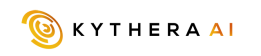


2 thoughts on “<b>BUILD UPDATE #029:</b> Patch 1031.1”
thanks to developers!!!
The controller ADS sensitivity does not work. This makes it almost impossible to aim down sight and hit your target.
Will there be an update addressing the controller ADS sensitivity?
It works for a mouse, but not controller.
Comments are closed.