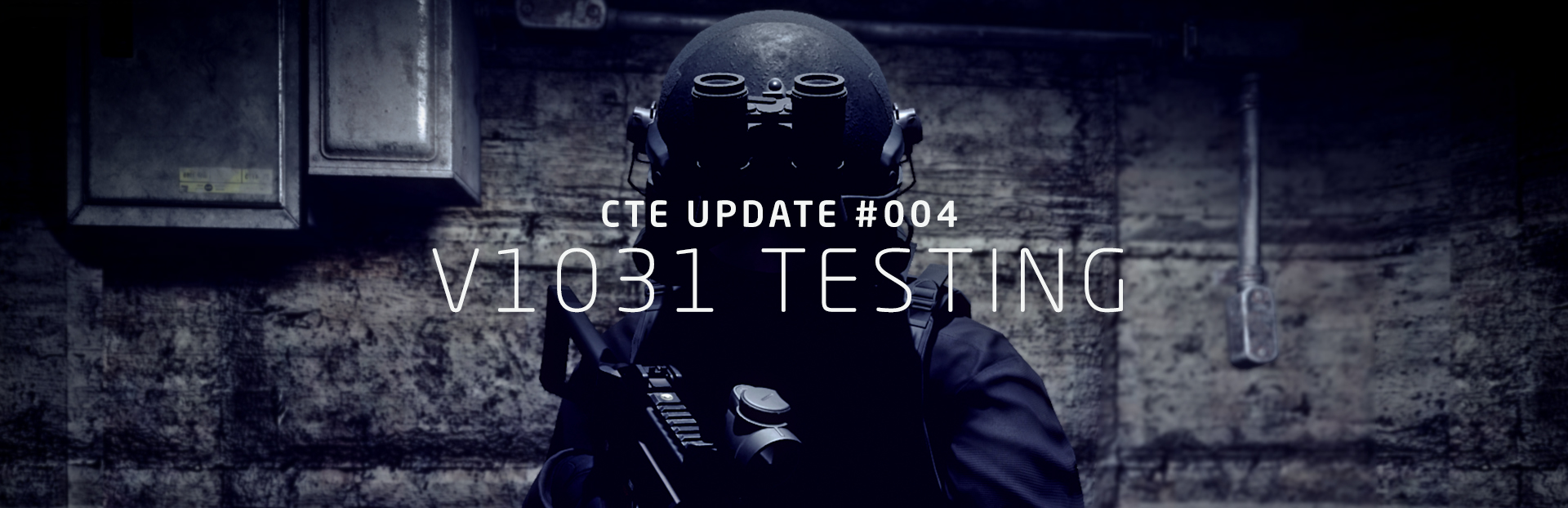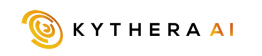⚠️ NOTICE ⚠️ These release notes are for the V1031 testing build currently available in the GROUND BRANCH CTE Steam app, not to be confused with the actual (and upcoming) V1031 release for the main GROUND BRANCH app.
GROUND BRANCH CTE Build ID: 6236486 (Client) / 6236494 (Dedicated Server) Download size: 2.8 GB (Client) / 446.2 MB (Dedicated Server)
Greetings, hardcore tactical realism friend.
If you like GROUND BRANCH and testing unfinished game features, your time has come again: GROUND BRANCH CTE (Community Test Environment) is once again open, now with a testing version of upcoming release V1031.
So those of you who got excited by this teaser from late December…
…as well as by our last Intel Update, should rejoice and get downloading that CTE app, ’cause you can now try out those new effects and a lot more.
As with our previous CTE release notes, this will be pretty stripped down in comparison to our usual Dev Blog posts, but that is all in the name of brevity and self-preservation as we’ve been working overtime (well, more overtime than usual) to get this update out—so please bear with a rather tired Scopey here.
What’s new
💭 T is for Testing Always keep in mind that issues are expected (and sometimes known), and our goal with the Community Test Environment is to gather valuable data and feedback from a larger group of players. Needless to say, everything is a work in progress!
User interface & user experience (UI/UX)
The user interface is undergoing a much-needed art, style and usability overhaul, and this is the first area where you will notice changes when you launch GROUND BRANCH CTE. In addition to the obvious cosmetic update, here are the major changes:
Ultrawide-friendly implementation
The main container for most menu screens will now maintain a 16:9 aspect ratio regardless of how wide your viewport is.
We haven’t gotten to all of them yet, so if you catch any menu content stretching out all the way to the side margins of your ultrawide setup, let us know. They’re out there.
Main Menu
- “Training” will now take you to the new consolidated training compound (more on that in the Content section).
- “Lone Wolf” (formerly “Play Offline”) now only displays relevant game modes (Terrorist Hunt and Intel Retrieval) and maps, as well as a map search box.
- New GROUND BRANCH logo and minor style tweaks.
Host Game
- Shares a similar screen layout with Lone Wolf, and should make self-hosting a lot more intuitive.
- Added notices and prompts that highlight the difference between listen and dedicated servers, and how to invite friends into your game.
- Added an in-game invite tool, accessible via the prompt or the
Escmenu (Invite Friends option in the top menu bar).
Server Browser
- New layout, but functionally the same—including the issues we have yet to fix.
Settings
- Received a big UI/UX pass, which rearranged where each option is and what they are labeled for better consistency and intuitiveness.
- Added a lot of tooltips to clarify some of the less obvious options.
- Controls screen:
- Added “Clear Bind” button to binding prompt.
- New binds: “Tac Light / IR Illuminator”, “Laser” and “Toggle Laser Mode” (more on these in the Gameplay section).
- Now lists previously hidden binds such as “Admin Panel”.
- Gameplay screen:
- Now has a Sight Priorities section, which allows the player to determine sight hierarchy when multiple types are equipped.
- Audio screen:
- Channel now allows more options, including “Auro 11.1″—a great option for headphone users.
Other UI/UX changes
- Getting to know your teammates has been made easier by a HUD element that displays player names. Like the VOIP HUD elements, they are only enabled in the Ready Room as a tool to get used to each other’s voice and appearance before the action phase (as well as make admins’ lives easier).
- The Session Roster screen (previously “Game Info”) has a new look, and will now correctly display players that are currently using VOIP.
- The top menu bar (
Escmenu) has been rearranged and now offers a Main Menu shortcut (via GB icon button), as well as contextual options such as “Session Roster” (display current players in the session), “Invite Friends” (for self-hosted games), and “Admin” for server admin options. Tooltips were also added. - Interaction prompts (“Use”, “Pick Up” etc.) have been updated with a new look and custom key icons.
- First pass to improve pop-in hints.
- Some map names were changed: Tanker Ship is now Tanker, Training Base (previously only previewable via console) is now The Farm, and the User Arena maps are now just called Arena and Arena 2.
- The Bipod is now called Bipod (Non-Functional) to make players aware that they are not usable yet.
- Minor tweaks to text chat appearance.
We have yet to get to several smaller and less visible UI elements, but substantial progress was made.
Performance optimization
Maps, most extensively Depot, have received various optimization passes to improve performance. We are far from done, so FPS drops are still expected. Please let us know when and where you perceive any performance improvements or deterioration—in addition to your PC specs and video settings— compared to previous versions so we can try and pinpoint what works and what doesn’t.
⚠️ KNOWN PERFORMANCE ISSUES Due to navmesh and CPU load issues, Tanker and Run Down have bad performance offline and on self-hosted (listen) servers with more than a few AI enemies. While playing on a dedicated server, however, the server will absorb the AI CPU strain and not impact performance.
Game modes
Game modes now use Lua scripting, which will make creating and modifying them much easier and faster. Kris rigged up a quick new single player/co-op game mode, and updated an existing PvP mode that was under-utilized:
- Intel Retrieval (currently playable on Small Town and Depot) is an objective-based game mode against AI. Players must locate the laptop that contains valuable intel in the map, and then exfiltrate. Currently, the laptop carrier is unable to use other items unless they drop it. The intel can be in any of the several laptops in the map. Admins can also set the option “Exfiltrate as a team” to “Yes”, in which case all remaining team members must be at the extraction point to finish the mission.
- Uplink (formerly “Defend”, currently playable on Small Town, Power Station and Run Down) is an objetive-based PvP game mode. One team must defend the objective—a laptop—while the other team must locate it and use it to uplink valuable intel.
General multiplayer changes
- PvP teams are now called Red and Blue, with matching default kits.
Content
Maps
- New training map: The Farm, as the CIA/SOF training site in Camp Peary, Virginia (USA) is known as. This larger single map replaces the multiple training maps from before and has a workbenches (for loadout customization) and Ops Boards (for time of day changes) on every training station. You can travel to it via the Training option in Main Menu.
- New CQB map: Run Down, playable on Terrorist Hunt and most PvP game modes.
- Tanker has received several updates all around, most noticeably in the accommodation/superstructure section of the ship. A power switch has also been added.
- Cleaned up a lot of materials, floating meshes, missing and oversized collision volumes, spots where players could get stuck and more on all maps.
Items and customization
- Added the Wristwatch: a default item equipped on your character’s left wrist. Displays current time and a compass that rotates in relation to the world.
- The Rangefinder is now functional. Use default
RMBto look through it and LMB to scan the distance to the target. Day mode is 8x and night mode (defaultN) is 5x. - Added Eye Pro glasses, selectable for the EYEWEAR slot. They’re missing a dedicated icon.
- Added extended magazines for MK25, M9A3 and M17 pistols.
- Added proper NVG mount and tweaked flipped-up angle to be less obstrusive. Needs work.
- Replaced the MP7A1 and MP7A2 with a higher-quality MP7A1 model. No extra skins yet, but we’ll get there.
- Replaced the MP7 Suppressor with a new model.
- Replaced the old PMII 5–25x scope with a newer model. Scale has been fixed too.
- Replaced old generic Tac Light attachment with SureFire® M600V model, named Tac Light (M600) in-game.
- Replaced the old Holster with a new model—the first of many Pau Peñalver models to make it into the game. Currently has 4 skins to choose from.
- Replaced the old Rail Cover attachment with a much higher-fidelity model, now called Rail Panel (Long). Also added a shorter version: Rail Panel (Short).
- Attachment slots for the Plate Carrier were adjusted for a more realistic look, and the top row has lost a slot.
Known content issues
- Tac Light (M300C) appears to be missing its mount. Strange.
- Removing a sight that has another sight “piggybacking” on top may leave the piggybacked sight floating in the air.
- The skybox on some maps may be faulty for certain time-of-day values. Let us know if you spot any daytime-looking nights and vice versa!
Gameplay
Attachments
- Weapon lights can now be bound to your preferred key (default
5). They are still accessible via the Attachments Wheel and share the keybind with the new IR Illuminator (NVG use determines which is active—bound to change). - The new IR Illuminator function on the AN/PEQ-15 has two settings, HI (wide and dim) and LO (focused and bright). Switch between them with the Reticle Brightness keys (default
HomeandEnd). - The visible and IR lasers on the AN/PEQ-15 share a single toggle key (default
6), and another key to switch between them (default7). The switch logic will be carried over to visible vs. IR lights. - Lasers and lights all have both a “momentary” (hold key) and a “toggle” (double-tap to turn on, tap once to turn off) activation mode.
- The G33 Magnifier is now togglable via the same binds used for Scope Zoom In/Out (default
Alt+Mouse Wheel). - Variable magnification scopes now all default to the lowest magnification level.
Breaching Charge
The clacker/remote detonator is back and will be equipped automatically after setting the charge.
Known gameplay issues
- When playing online, light and laser activation can be glitchy when using the toggle mode.
- Switching items too fast has been found to sometimes cause issues, from becoming unable to equip or use items to characters using incorrect item poses (e.g. holding a rifle like a pistol).
Visual effects (VFX)
Visuals and effects have received a considerable overhaul. Be on the lookout for these:
- Screen Space Reflections (SSR) have been enabled again. They may not play nice with FXAA on, and are prone to a glitchy appearance at times. A checkbox will be added for them later.
- New NVG depth-of-field (DOF) effect and updated overlay mask.
- Fixed the color of nearby objects “seeping through” when wearing NVG, as well as glare appearing white.
- New grenade explosion particle effects (M67 Frag and MK13 Flashbang).
- New flashbang stun effect: “burned image” effect and ear ringing (very WIP—does not consider distance or direction players are facing).
- New laser effects: Visible Laser dot and IR Laser beam and dot.
- Updated holo and red dot reticles to appear luminous again: will be harder to see against certain backgrounds, but look much better and realistic.
- Aimpoint® sights have a slightly brighter reticle.
- Added tint to holo and red dot sight glass to improve reticle visibility (and in the case of red dots, for authenticity as well).
- Glow has been re-added to illuminated scope reticles as well.
- Tweaked the Marker Strobe effect to look a little strobier and less prone to clipping the character.
- Doors now open and close smoothly, even when swung gradually.
- Muzzle effects now originate a couple inches away from the muzzle rather than inside them.
- Lasers no longer go right through characters (had you even noticed that? smh).
- The light on top of power switches will now turn off once the box is damaged.
- Fixed breached wooden doors having no texture.
Known visual issues
- Although sleeves and gloves were slightly adjusted, some combinations will still look funky here and there. Gotta wait for that V1032.
- Similarly, the new Wristwatch item won’t sit nicely on the character’s wrist most of the time—no biggies as it’s all due to replacement.
- Laser dots may “dip” into walls when walking backwards.
Audio
Sound effects (SFX)
- New placeholder AI voice lines: donated by voice actor Daeln Murphy (thanks, Daeln!), these are only meant as a temporary upgrade, as we intend to use native voice lines for the final game rather than accented English.
- Added grenade bounce sounds.
- New explosive (M67 Frag, MK13 Flashbang, Breaching Charge) SFX, with indoor and outdoor versions.
- New spent shell casing sounds.
- New door opening/closing sounds.
- Improved footstep sounds.
- New gear movement sounds dependent on weight of current loadout.
- New item drop sounds.
Soundscapes/ambiences
- Power Station and 747 now have environment sounds.
- The new maps (Run Down and The Farm) do too, so no more dead silent maps.
Other audio changes
- Fixed the lack of occlusion in the Ready Room testing range.
- Improved various sound effects, as well as acoustic portals and sound occlusion.
This has been CTE UPDATE #004! We're sure there's plenty we forgot to add here, so if you have any questions or would like to point out any glaring omissions, leave us a comment or reach out via social media – links below. As always, thank you for your continued support and we hope you enjoy this test build!