Build Update #060: Patch V1035.1
We’re back with another Build Update — this time for our first point release: patch V1035.1!
This patch introduces a few new features (such as a Check Watch function, hand signals and modded skins), as well as various bug fixes and even some small visual upgrades. Keep reading for the full scoop, and don’t forget to let us know what you think!
💡 Patch V1035.2 is also planned for the near future.
Patch notes
Performance and stability
We have identified and fixed a number of memory leak issues which would create an increasing impact on performance (and possibly online replication) over time:
- Fixed memory leaks related to inventory items that were not being unloaded on level change
- Fixed some vehicle blueprints that were leaking memory after level change (they were set to replicate unnecessarily)
- Fixed leak caused by regenerating navmeshes with our door-swinging logic in Kythera AI
🚧 These should hopefully improve performance degradation over time — including some of the server rubberbanding issues — but the problem is still being monitored, and we'll continue to work towards a definitive fix. Be sure to let us know how your server is handling these changes!
Gameplay
Check Watch
Gone are the days of free-looking down to your left wrist or picking a foregrip that makes it easy to see it at a glance.
You can still do those things, but now you can also simply use the new Check Watch ability to have your character raise their wristwatch in clear view of the camera while keeping your firearm (if you have one equipped) at ready.
💡 To check your watch, double-tap Freelook (default Tab).
The new Check Watch ability can be triggered in any stance, and it stays on while walking and running (but not while sprinting or crawling). Most other actions will cancel it out automatically.
🐞 When prone, the watch face may not be within the frame depending on what item you have equipped, even with a vertical FOV of 58 (default) or wider. We're looking into it.
🐞 You may have issues checking your watch after using it several times while moving around, changing stances or in combination with Freelook. To restore the ability to check your watch, simply use Freelook momentarily.
First pass on hand signals
Players can now use hand signals to silently communicate with teammates.

To bring up the Hand Signals menu, use default H.
💡 If a default key is not set in your game, manually bind it under Settings › Controls › Keybinds (look under the "Communication" header).
Available signals are:
- Cover Me — Issued to request covering fire or overwatch from a teammate
- Rally Up — Issued to tell teammates to regroup on your position
- Go There — Issued to order teammates to move up to a location in front of you
- Need Breacher — Issued to request a teammate to breach a door (currently limited to the water Breaching Charge)
- Halt — Issued to tell teammates to stop and hold a position until told otherwise
- Look There — Issued to tell teammates to visually check a position in front of you
🚧 As ever, please keep in mind this is an initial implementation — the UI and animations will be iterated on, and more hand signals will be added.
💡 Hand signals are issued via the same radial menu style as squad orders — press the key to bring up the Hand Signals menu, move your mouse to the desired option, and left-click to issue.
🐞 KNOWN ISSUE: Once used, the Hand Signals menu may require a second press of your assigned key to come up again.
Other gameplay updates
- Collecting the laptop in Intel Retrieval no longer triggers enemies to rush towards the player (“extraction mayhem”), allowing players to e.g. sneak in and out with the intel
- Increased the area of extraction zones to better support larger teams
- Light and laser attachments now behave more naturally:
- No longer automatically turned on when re-equipped
- Still turn off when the item is dropped, but with a slight delay — allowing you to potentially mislead enemies with dropped weapons
- Updated reload-related gameplay ability to correctly detect when a round is chambered during a mag check
- This ensures the appropriate animation plays depending on bolt status (e.g. AR-15 with no bolt lock)
- Updated the grenade throw ability to no longer allow sprinting or item switching to interrupt it, as well as correctly re-equip the previous item (if the option is checked in Settings › Gameplay) after the throw
AI/animation
Dead body inspection
Enemies now perform a proper body check animation upon finding a fallen comrade, kneeling at the location of the dead character’s head, reaching out and scanning around before standing back up.
Other AI changes
Updated “bum rush” AI behavior (Terrorist Hunt):
- AI now runs toward distant targets and walks when nearby
- AI will now draw their weapon upon entering “bum rush” mode, rather than leaving it slung until enemy contact
Modding
New Mod Kit version available
The GROUND BRANCH Mod Kit has been updated! If you’re a modder (or aspiring modder), make sure to grab it from the Epic Games Store: https://store.epicgames.com/p/ground-branch-mod-kit
Read on to learn what’s new in this version.
Item skin modding
New in V1035.1 is the ability to create proper skin mods for items, with new colors and patterns no longer required to be “baked” directly into the meshes. Here’s the first contribution by modder ModernLancer:
💡 If you are interested in creating skin mods, see this page from our Modding Wiki for more information (though please bear in mind that it still needs to be updated).
Bolt-action and belt-fed weapon modding
The Mod Kit now provides example mods for bolt-action and belt-fed weapons.
💡 For instructions on how to create new asset mods (such as weapon mods), see this page.
Other modding changes
- Improved mod filtering behavior in the Server Browser to more reliably display modded servers
- Optimized mod mounting performance and reliability by skipping redundant blueprint-generated classes and using safer methods to identify primary assets
Visual updates
Upgraded first-person character textures
With the new Check Watch action, we wanted to make sure the most visible character textures in first-person (arms, gloves, sleeves) looked as good as they can, so we bumped up the resolution for their albedo (base color) and normal maps.
The difference can be subtle — especially with the gloves — but here’s a before/after with the Tactical Gloves and Softshell Jacket:
Notice the sharper textures — especially around the jacket’s shoulder pockets and seams.
Other visual fixes
- Fixed lighting channel and cull distance issues in Ready Room
- Potential fix for blurry textures when switching appearances with a balaclava
Kit restrictions
The Kit Restrictions system and menus are being overhauled to use the new tag system and offer more options. As a result, it will be unavailable from this version until we have the new iteration done in patch V1035.2.
💡 The new kit restrictions system is expected to return alongside the Hostage Rescue PvP mode.
Sorry for the inconvenience and thanks for your patience, everyone.
Miscellaneous changes
- Updated VOIP settings in Wwise to improve Radio and Proximity Voice audio dropouts (unfortunately, crashes still occur — we are looking into redoing the VOIP system)
- Fixed issue where the wrong sound was playing for the LVAW assault rifle
- Fixed Ready Room no longer playing ambient music after closing menus
- Updated Power Station audio mix and adjusted audio for powered equipment (e.g. radios) (WIP)
- Updated and cleaned up various gameplay abilities (GAS) for more reliability
- Removed excessive networking logs to improve performance and clarity
This has been Build Update #060!
Thank you for reading these release notes and keeping up with the development of GROUND BRANCH.
Stay tuned for patch V1035.2, and don’t forget to let us know how this version is running and playing for you — whether via our Discord, Steam forums or social media.
See you on the next one!
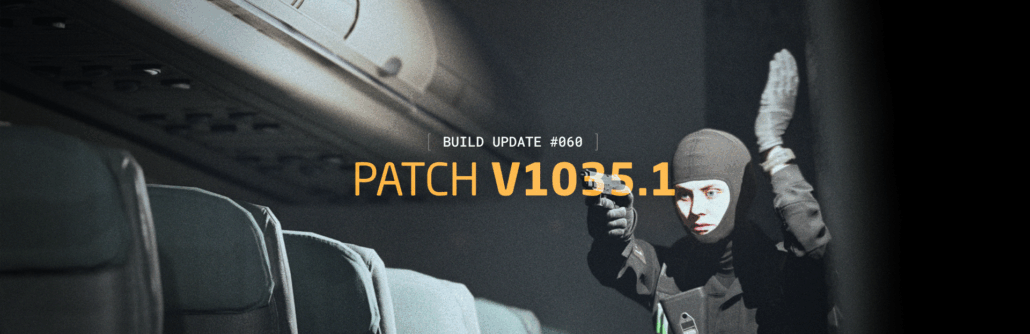



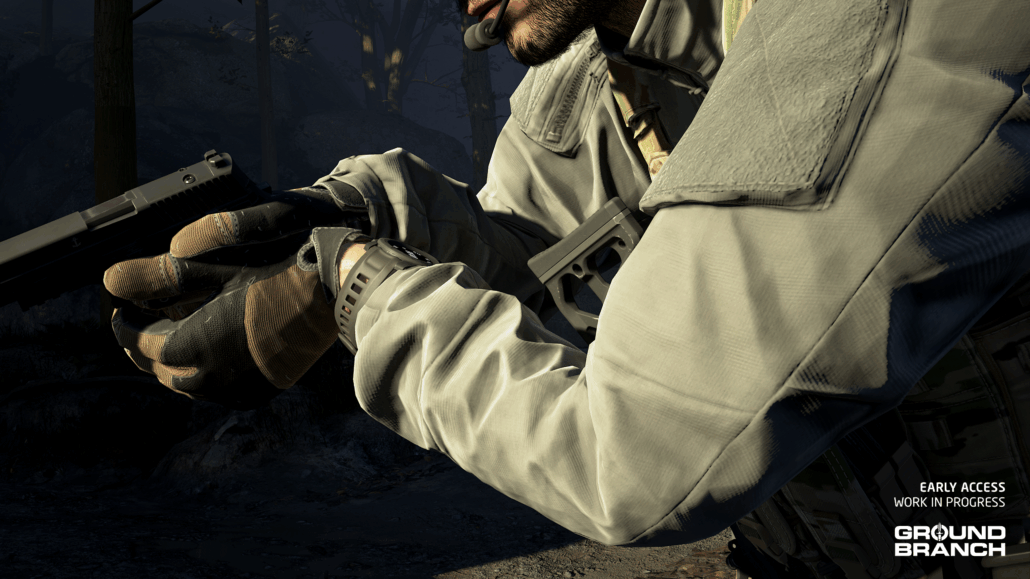
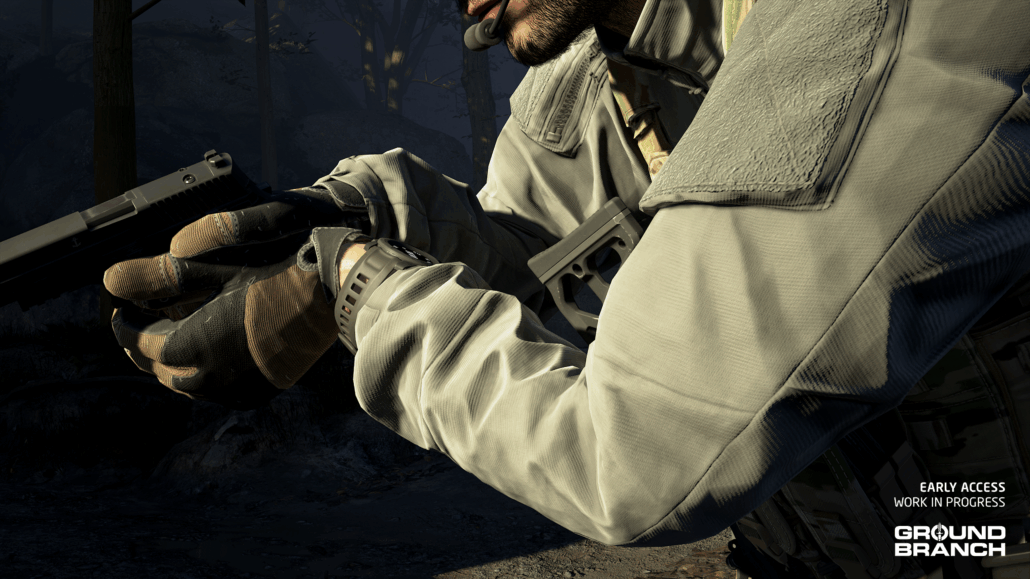


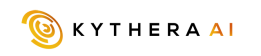

Join our
Receive our updates
Connect