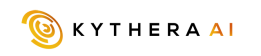🆔 GROUND BRANCH CTE Build ID: 6330185 (Client) / 6330198 (Dedicated Server) Download size: 78 MB (Client) / 37 MB (Dedicated Server)
⚠️ NOTICE These release notes are for the V1031 testing build currently available in the GROUND BRANCH CTE Steam app, not to be confused with the actual (and upcoming) V1031 release for the main GROUND BRANCH app.
🚨 CLEAR YO FILES We strongly recommend everyone to delete all files located in %LOCALAPPDATA%\GroundBranch\Saved\Config\WindowsNoEditor (copy-paste this into your File Explorer address bar and hit Enter) to ensure your old saved files do not conflict with the latest changes and cause input and settings issues.
Another Community Test Environment update is now live on the GROUND BRANCH CTE app with the latest V1031 testing build. This is the third—and hopefully final—V1031 CTE update. If nothing major pops up, we’ll be moving on to the official V1031 release on the main GROUND BRANCH app.
If you’re just now getting into CTE, make sure to check out the previous CTE release notes (#004 and #005) to get the full picture.
Game modes and gameplay
- Terrorist Hunt should now end as expected once the last tango is killed.
- Player/team stats in the AAR screen should display again for dead players.
- Increased the size of the Extraction Point collision component to make extracting multiple players easier (Intel Retrieval).
- Added more checks to important items (laptop) so they hopefully don’t fall through floor/ground anymore.
- Max player count is now enforced on map/mode change from PvP to PvE. It was causing the new player limit to break.
- Added a few AI spawn and guard points to Depot (Intel Retrieval and Terrorist Hunt).
- Created new, less emissive material for Ops Board and toned down the noise on the minimap for better clarity.
- Hopefully fixed the weapon vertical shake some players were reporting.
Input and settings
- Fixed default Keyboard & Mouse keybinds for Reticle Brightness Up and Reticle Brightness Down resetting to
LAlt+D-PadLeft/Right. - Fixed default Lean Type being “Toggle” instead of “Hold” in Settings > Controls (when controls are reset via Reset Default button).
- Fixed Screen Space Reflections settings being overwritten when Effects Quality is changed.
- The solution for a universal console key didn’t work out, so we’ve added alternate console keys back to DefaultInput.ini for players who do not use a US keyboard or EN-US input language in Windows. In addition to the Tilde key, these should also bring up the console:
- Multiply
*(aka the asterisk key on the NumPad) - Caret
^and Section§(both commonly found where the US Tilde key is on some layouts) - Grave
`(ditto above) - Backslash
\(for those with tenkeyless/80% keyboards)
- Multiply
If these do not work for you, here's how you can set up your own custom console keys:
1️⃣ Open DefaultInput.ini (%LOCALAPPDATA%\GroundBranch\Saved\Config\WindowsNoEditor).
2️⃣ Add +ConsoleKeys=YourKeyHere to the bottom of the file, replacing the underlined part with the key you want to use. For example, to make F5 open the console, add +ConsoleKeys=F5. 3️⃣ Save the file, and it should just work next time you launch the game. Conversely, if you want to remove any of the existing console binds, simply remove the line from the file and save.
Content
- Changed display name convention for scopes: Name (Magnification), e.g. ACOG (4x), Specter DR (1x/4x) etc.
- Added magnification value to the display name of Russian scopes 1P78 Kashtan (2.8x) and PSO-1M2 (4x).
- Fixed the display name for Tac Light (M600V) (had an extra zero in it).
- Improved magnified sights clipping camera when mounted too far back on the MPX.
- Reduced effect of volumetric lights on flashlights to minimize ghosting effect when moving in heavy volumetric areas of maps, mostly visible in nighttime gameplay.
UI
Art/UX pass on the Server Browser:
- Hid tabs that are temporarily out of order (only Internet and LAN still show up).
- Cleaned up server list: alignments, font sizes, icon proportions and general formatting.
- Fixed Game Mode column not displaying the proper game mode.
Known and possible issues
- Bots may be caught with exaggerated weapon shake.
- Footsteps may sound duplicated. If you come across this bug, please file a report mentioning the map and location of the issue!
This has been CTE UPDATE #006! Thanks for playing the CTE and helping us get this update in order — we really appreciate it. Stay safe and let us know of any game-breakers you come across!