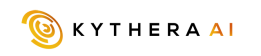This week I spent working on blends relating to the leaning system and updating the basic lean command.
All hail the mighty Q and E keys!
Ahem.
Moving on.
Combine leaning blends with the existing crouch/stand blends and you get your RavenShield style fluid stance.
Head tracking – via TrackIR or Kinect (or Oculus Rift 🙂 ) – adds another way for people to precisely control their stance.
Using this analogue approach is handy, but not all that natural or quick. In reality, it is easy for a person to quickly match their head and body position to peek around – and over – what ever obstacle they choose, with out exposing too much. To help with that, we are using checks based on a players surroundings, weapon position and underlying stance.
For example, to peek around a corner, press E with your weapon down – you’ll lean just enough to expose your right eye and get a good field of view.
To lean and shoot, press E and bring your weapon up – you’ll lean a bit further out then before to accommodate your weapon and let you take the shot.
In addition to the programming changes, related animations are also being reviewed and updated as need be. We’re trying to avoid awkwardly bending the character at the waist and go for a more full body oriented lean from the legs up.
Being a feature that will be utilised often, we feel it is well worth the effort.